Digital Video Broadcasting and IPTV
A blog by AdvancedDigital Inc.
Put Your Existing UDP/RTP Encoders on the Internet
January 28, 2014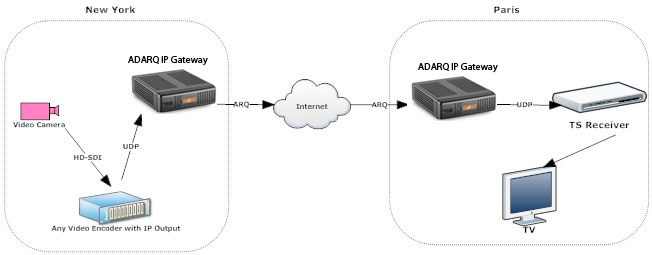
Today most Broadcast Video Encoders come standard with MPEG-2 Transport Stream based UPD/RTP IP output. IP based output offers several advantages over the more traditionally used DVB-ASI output. Some of these advantages include: cheaper cabling costs, no need to utilize expensive ASI switches, signal can be carried over much longer distances and ease of integrating with existing IP based systems. For broadcasters, IP based workflows offer much greater range of functionality at a reduced cost.
However what happens if you need to interface your equipment with “The Internet”? Well get ready for a mess of dropped packets, complicated port forwarding and unreliable service. In the age of high data speed, cheap bandwidth, and IPTV, utilizing the Internet is becoming necessary both for convenience and as a cost reduction method. Imagine this scenario, you need to send live video from New York to Miami, what are your options? You can either utilize very expensive and very limited satellite uplinks, lease a dedicated private WAN link or you can send this video over the Internet. This latter approach is the cheapest but will present some challenges to your existing video equipment.
You have several options, you can replace your existing equipment with new “Internet capable” equipment, deal with service interruptions and other complexities of having equipment that was meant for LAN work on a WAN, or use the ADARQ IP Gateway device.
Problems with Current IP Based Equipment
- Complicated port forwarding setup: The majority of today’s video equipment is made to be used on a local area network (LAN). On a LAN port forwarding is not an issue since there are no firewalls involved. When you introduce firewalls and NAT special care and configuration must be taken in order to make sure that all external internet traffic that is meant for your device actually reaches it. With traditional equipment this requires setting up forwarding for several port numbers for UDP/RTP, and for Pro-MPEG FEC (if your equipment supports it). Complicated port forwarding can also interfere with other equipment on your network, such as VOIP server.
- One-to-many not possible: On a private LAN one-to-many streaming connections can be made by using the “IP multicast ” protocol. The Internet however does not support multicast. To achieve the effect of streaming to multiple endpoints you will require an encoder that can simultaneously transmit to multiple IP addresses. (Another option is a streaming server, such as Wowza (this will be discussed in future articles).
- No or very limited error correction: The Internet was not designed to work with large amounts of time sensitive video data. The nature of the IP (Internet Protocol) networks allow for the possibility of dropped data packets, out of order delivery of data, delayed data, and other transmission problems. These problems can introduce loss of video, video artifacts and severe video delay, all of which are unacceptable to TV viewers that are accustomed to near flawless viewing experience. This makes the Internet to be a far less than ideal medium for the transmission of live video. On a LAN where the network is controlled, the network conditions are as perfect as ideally possible so error correction is not a priority, but when dealing with the Internet one should never expect perfect conditions. Therefore having reliable error correction features on your equipment is an absolute must.
How QVARQ IP Gateway is Different
- QVARQ IP Gateway was specifically made with the Internet in mind. Most of the problems described above are mitigated by using the patented ARQ error correction. The concept behind ARQ is simple: every time a packet is not delivered to the receiver, the receiver asks the transmitting device to resend those packets. This guarantees that no video/audio is lost.
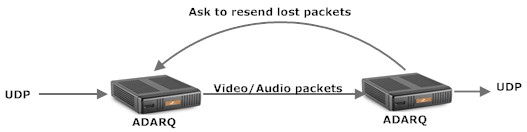
- Only one port is used. Forwarding becomes easy. By default the ADARQ IP Gateway uses port 10000 for video/audio transmission and error correction. It is much easier to manage forwarding of only one port.
- A special version of ADARQ IP Gateway is available that can send the video to up to 50 end points. Care must be taken to ensure that your Internet network upload speed can support such a bandwidth.* True error recovery. Every lost packet gets resent, nothing is lost. This allows it to work on less than perfect networks, including wireless, WAN, microwave
- Use your existing encoders and equipment! If your equipment supports UDP IP output it will work with ADARQ IP Gateway. If your equipment only supports DVB-ASI output then you can use a relatively inexpensive DVB-ASI converter such as the DTE-3120.
If you have any questions or comments email me: phil at advanceddigital.ca
Or leave comments below.
REFERENCES:
About
AdvancedDigital Inc. offers equipment and services for the digital video broadcasting industry.
Recent Blog Posts
- Put your Management and Streaming Ports on Different Networks
- Using VLC with Multicast and Unicast UDP Streams
- Introduction to FFMPEG for Broadcast Engineers
- Put Your Existing UDP/RTP Encoders on the Internet
